In this article, we will explain the complete process of submitting a video. The topics covered in this article include:
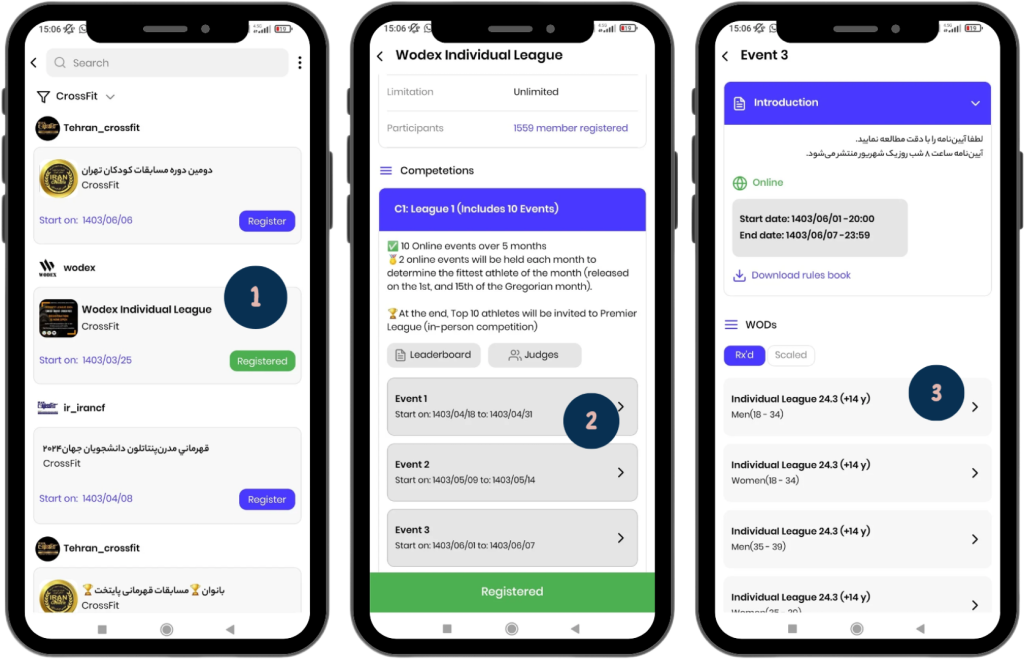
- In this page, you can see a complete list of games. Find and select your desired game.
- Once selected, enter the event page.
- On this page, choose the division in which you have registered.
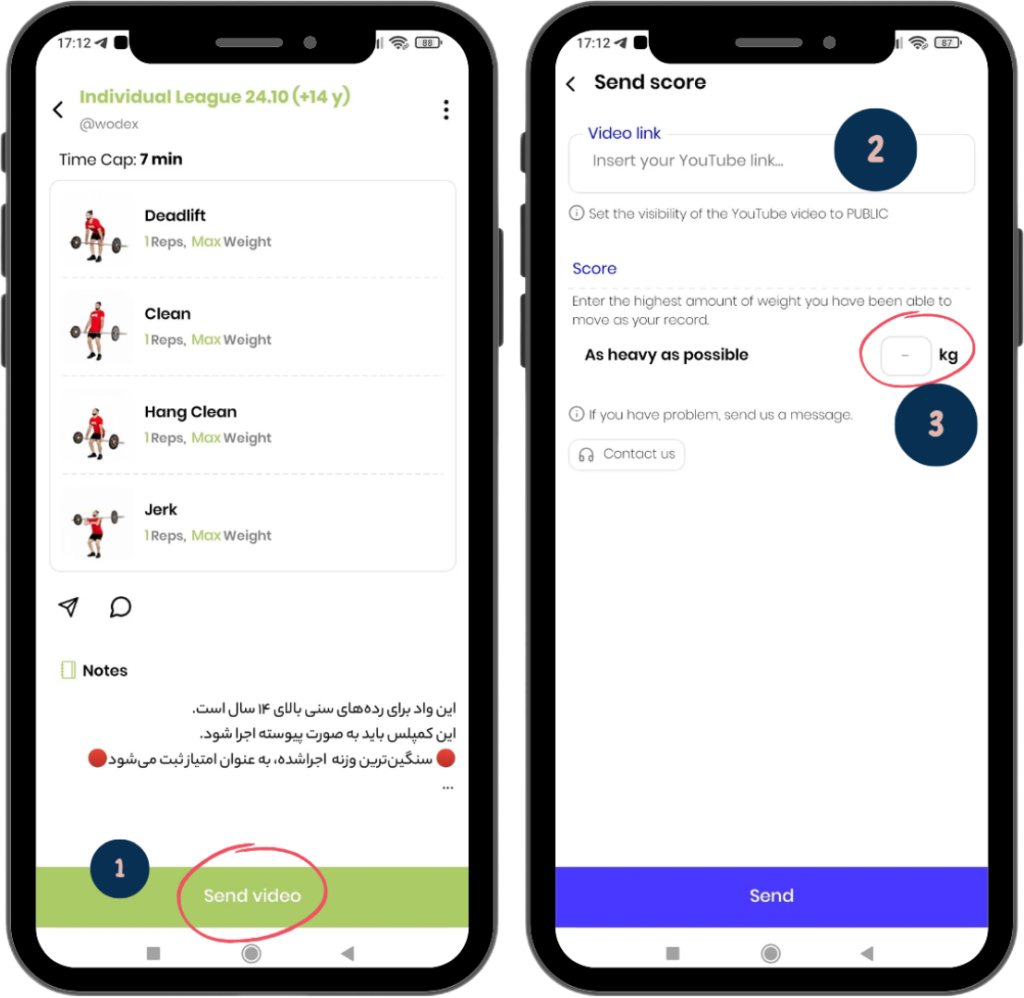
1) View WOD and Submit Video
In this section, you can view the WOD for your age group. To submit your video, click the “Send Video” button.
If you see an error after clicking this button, possible reasons include:
- You haven’t registered for this game (guide).
- You’ve entered the wrong category (age group, gender, or competition level) (guide).
- The event has not started yet (guide).
- The event has already ended (guide).
For details on each error, please refer to the “Common Errors” section.
2) How to Add Video Link
Upload your video to YouTube (How to Upload Video on YouTube).
Click on the “Video link” box and paste your video link there.
Important note: When uploading a video to YouTube, set the “Visibility” option to Public. Otherwise, the video will not be visible to the judges, and the athlete will be disqualified.
3) How to Enter Your Score
Click the box for entering your score and input your score. If you don’t enter your score, an error will occur.
The scoring method may vary depending on the WOD. For more information, check the “How to Record Your Score” guide.
4) Final Submission
After entering the link and score, make sure to click the “Send” button. If you don’t do this, your information will not be saved or submitted.
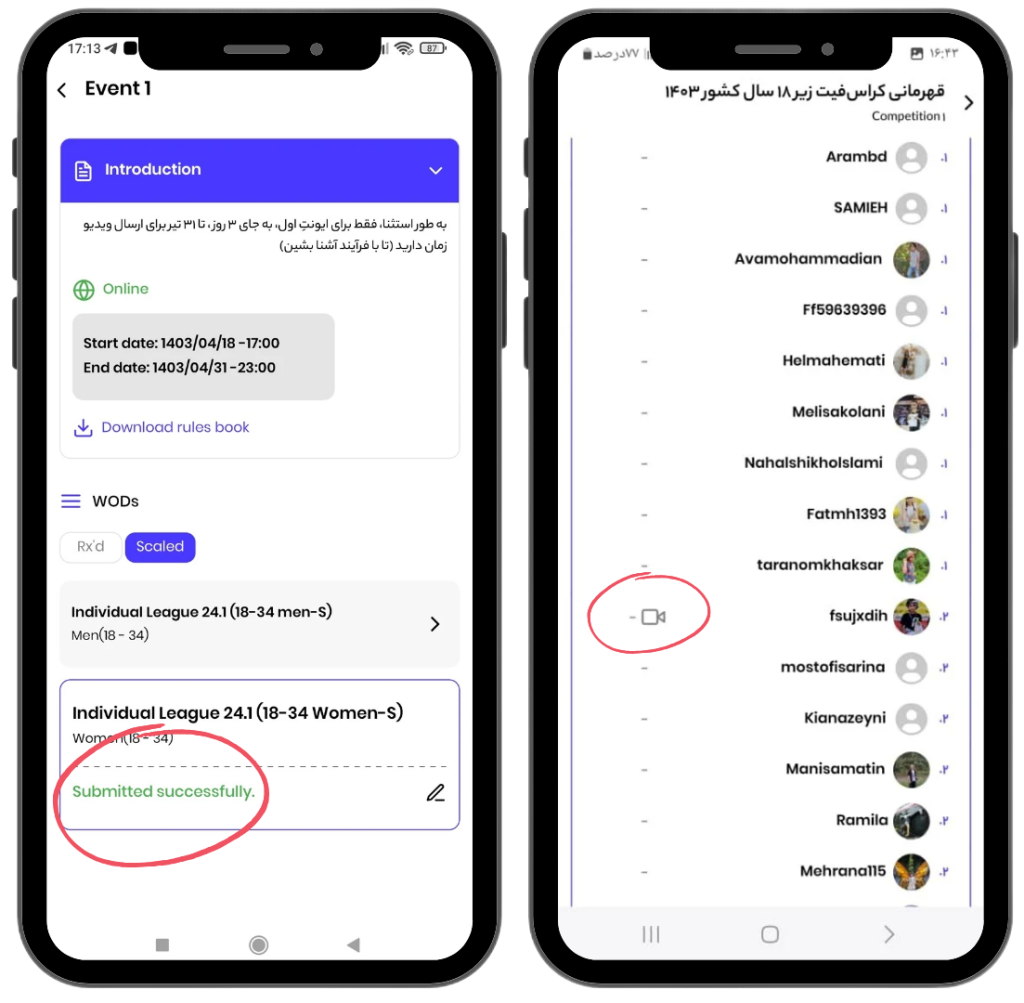
To ensure that your video has been successfully submitted, there are two ways to check:
- Success Message: If the submission is successful, a green message titled “Submitted Successfully” will appear (as shown on the left image).
- Leaderboard Icon: On the leaderboard page, an icon will appear next to your name. This icon indicates that you have submitted your video. By clicking on this icon, you can view your video (as shown on the right image).
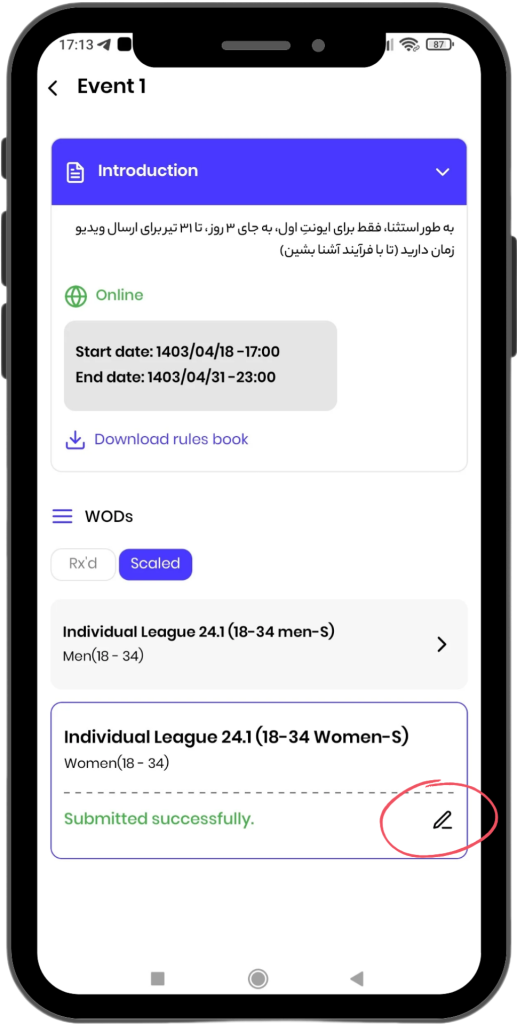
You have until the end of the event to edit your video link or score.
- To make changes, click on the edit icon.
- Then, you can edit your video link or score.

In case the WOD competition is “For Time,” the scoring is reviewed in two scenarios:
1) Score as Time: If you complete the WOD before the time cap, you need to submit the time it took to finish the workout.
2) Score as Reps: If you are unable to finish the WOD within the time cap, you need to submit the total number of reps completed during the time cap. To do this, click on the “Time” option and select “Rep” mode.
- The scoring on the leaderboard is based on athletes who complete the WOD in the shortest time being ranked higher, followed by those who perform more reps if they do not finish within the time cap.
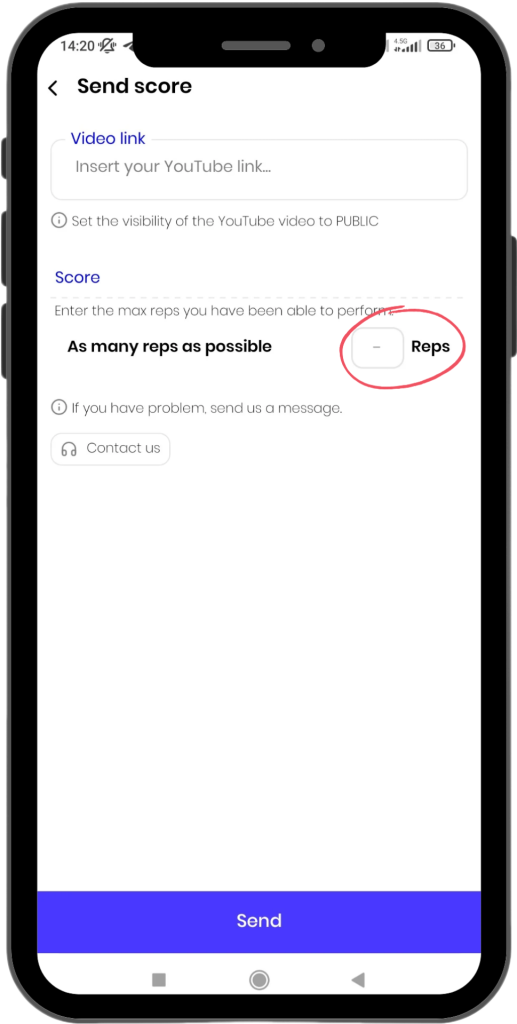
If the WOD game is of the AMRAP type, you should enter the total number of repetitions completed within the given time as your score.
For example, if you completed 3 rounds and each round consisted of 20 movements, you should enter 60 repetitions as your score.
- The scoring on the leaderboard is based on athletes who have completed more repetitions being ranked higher
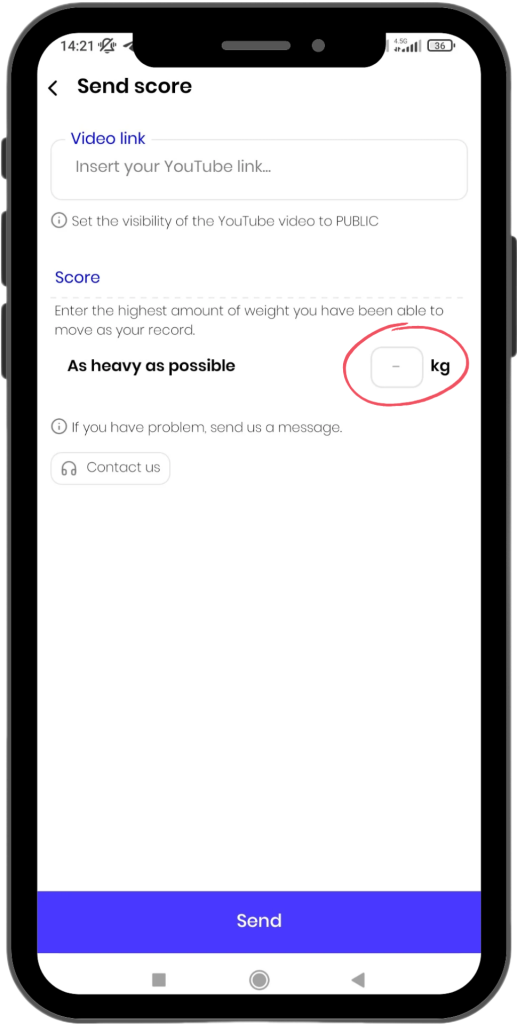
If the WOD game is of the AHAP type, you should enter the heaviest weight you have lifted as your score.
- The scoring on the leaderboard is based on athletes who have achieved higher records being ranked higher.
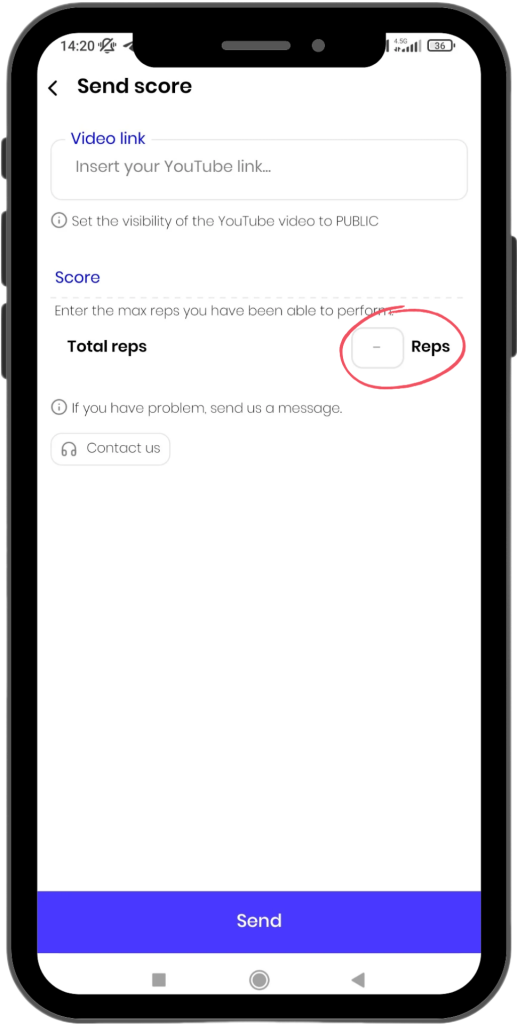
If the WOD game is of the interval type, you should enter the total number of repetitions completed during the specified time intervals as your score.
- The scoring on the leaderboard is based on athletes who have completed more repetitions being ranked higher.
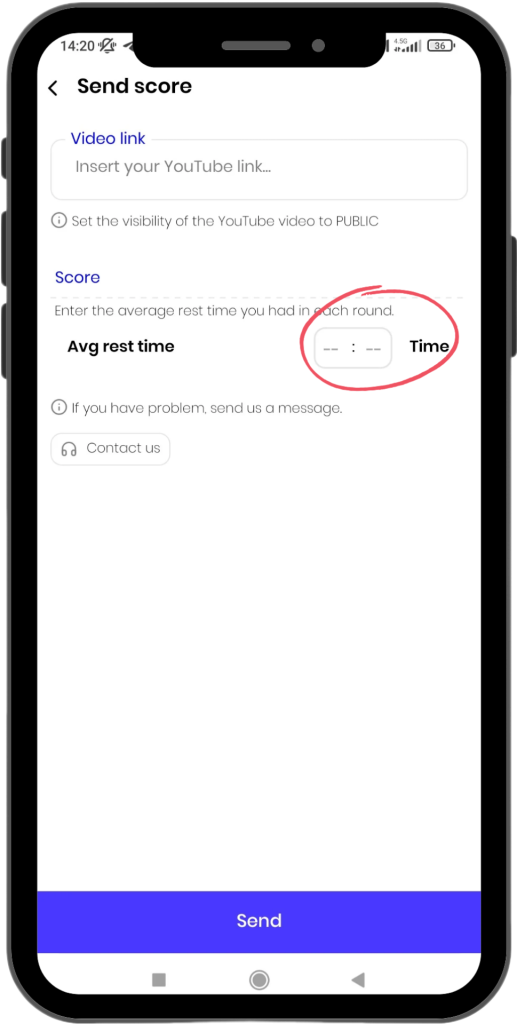
If the WOD game is of the EMOM type, you should enter the total remaining time in each round as your score. For example, if you have 10 seconds remaining in the first round, 5 seconds in the second round, and 3 seconds in the third round, you should enter the total of these times, which is 18 seconds, as your score.
- The scoring on the leaderboard is based on athletes who have more time entered, meaning those who complete each round in less time will be ranked higher.
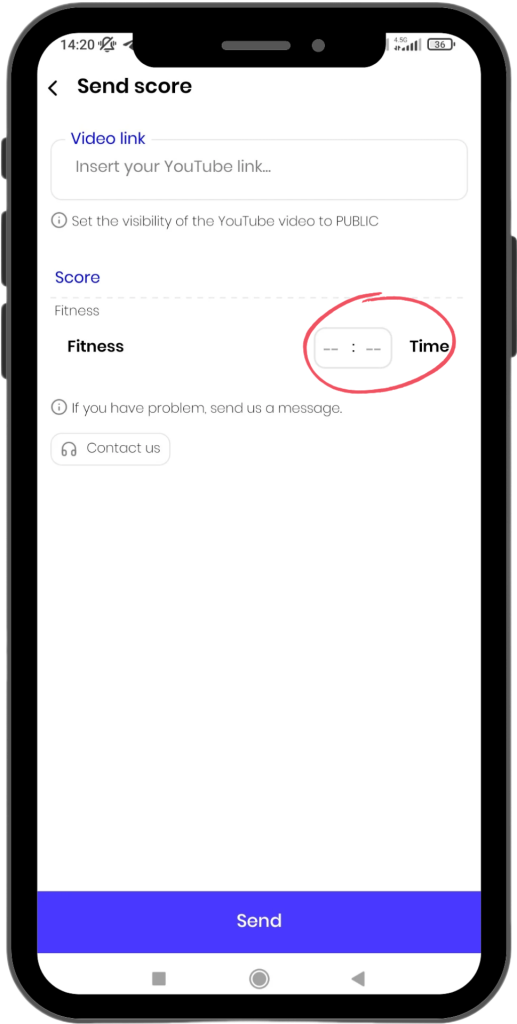
If the WOD game is of the Fitness type, you should enter the total time taken to complete the WOD as your score. For example, which athlete has the longest plank hold record?
- The scoring on the leaderboard is based on athletes who have more time entered, meaning those who complete each round in less time will be ranked higher.
Common Errors
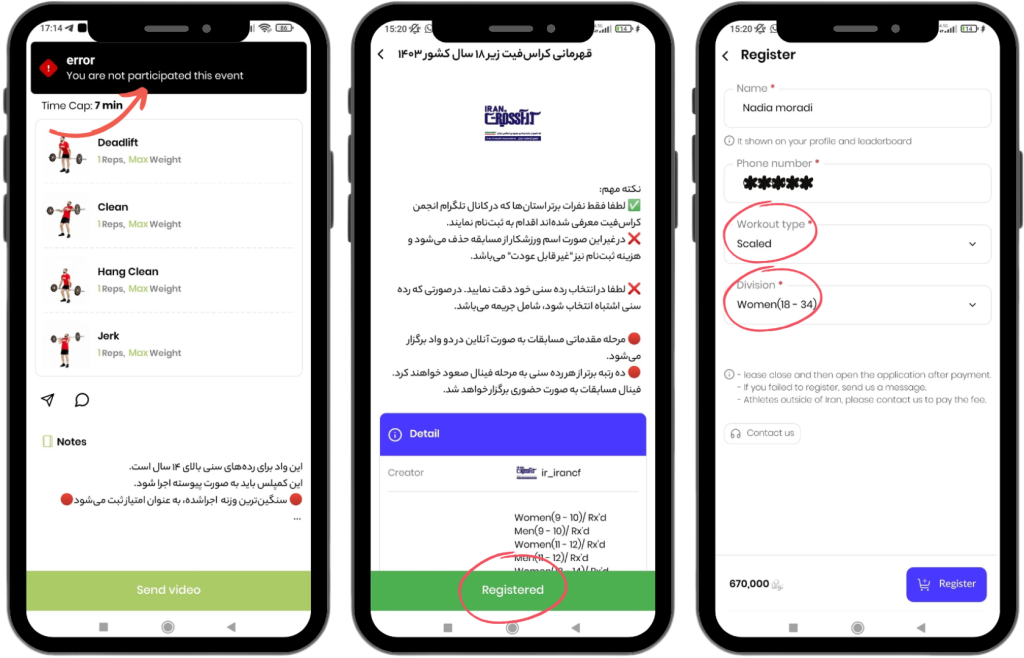
- Not Registered for the Game: This might be because you haven’t registered for the game. To confirm your registration, go to the game’s main page. If the button is blue, it means you haven’t registered yet. To fix this error, you need to register for the game (see the registration guide).
Once your registration is successful, the button at the bottom of the page will turn green, and it will display “Registered” (as shown in the middle image).
- Incorrect Category Selection: You may have selected the wrong category (age group, gender, Rx or Scaled level) from the event page. For example, you registered in the men (10-11) category but selected the women (10-11) category in the event page.
To see which category you registered for, go to the game’s main page and click the green button at the bottom of the page (as shown in the middle image). In the opened page, you can check your registered category.
If you registered for the wrong category, please contact support.
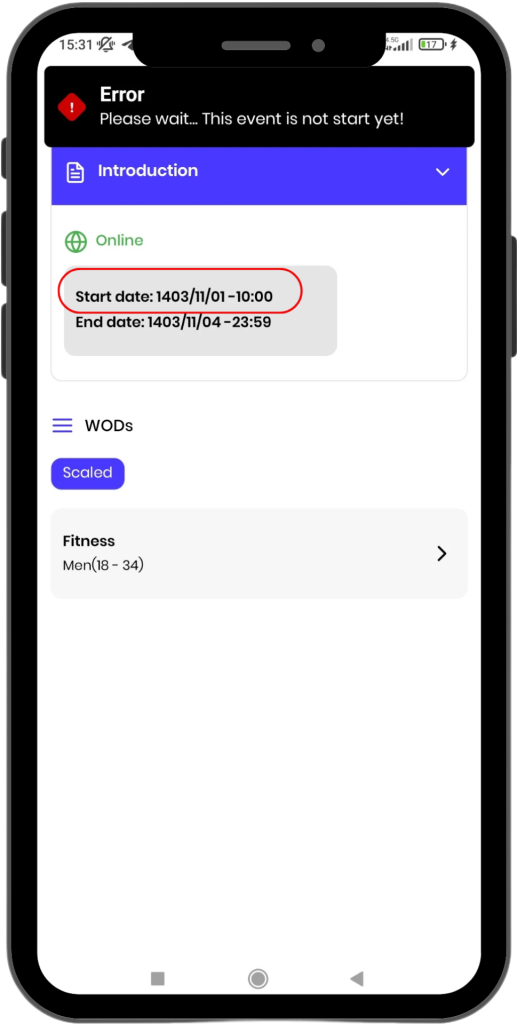
- This error indicates that the event has not started yet.
- The exact start time of the event is displayed on this page.

- This error indicates that the event has already ended.
- The exact end time of the event is displayed on this page.
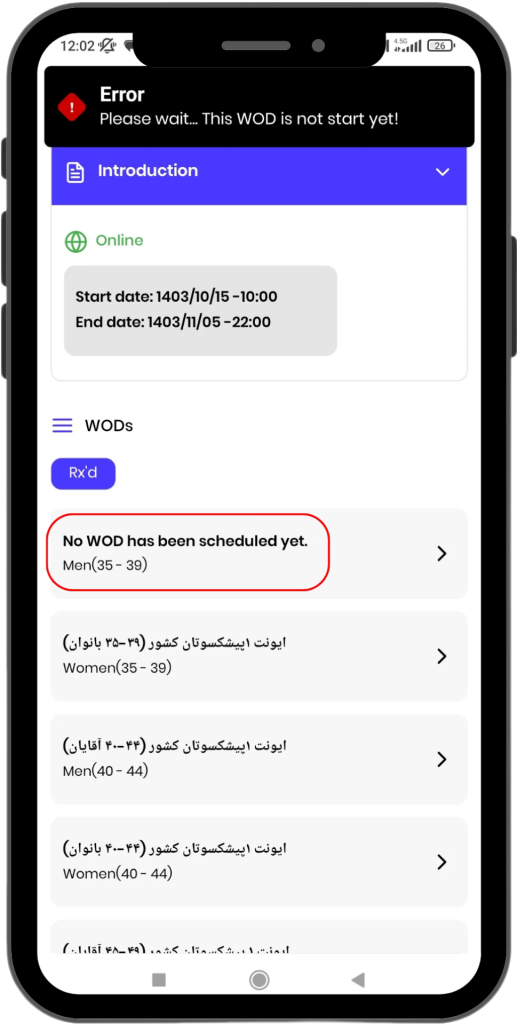
- This error indicates that the event organizer has not yet set up a WOD for the category you selected.
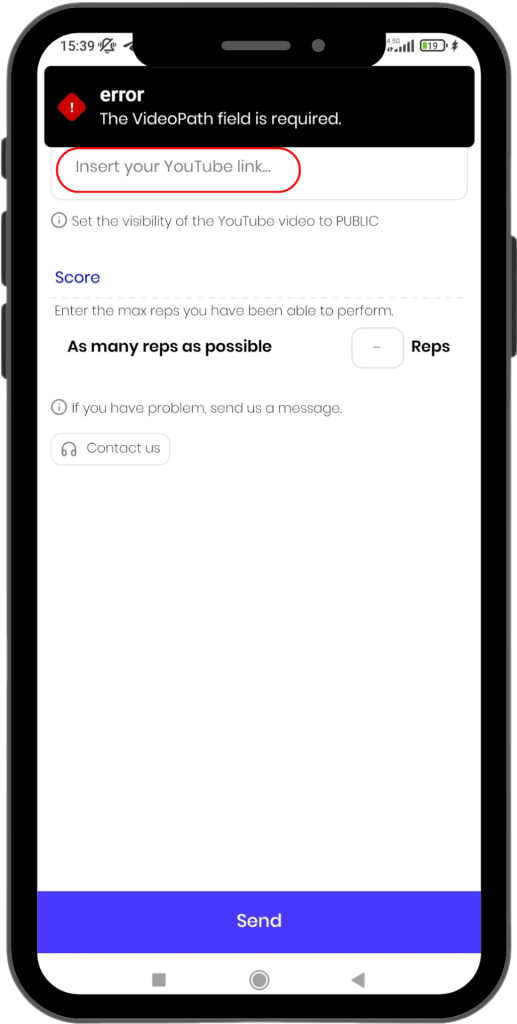
- This error indicates that you have not entered your video link. For further guidance, please refer to the “How to Submit a Video” section.
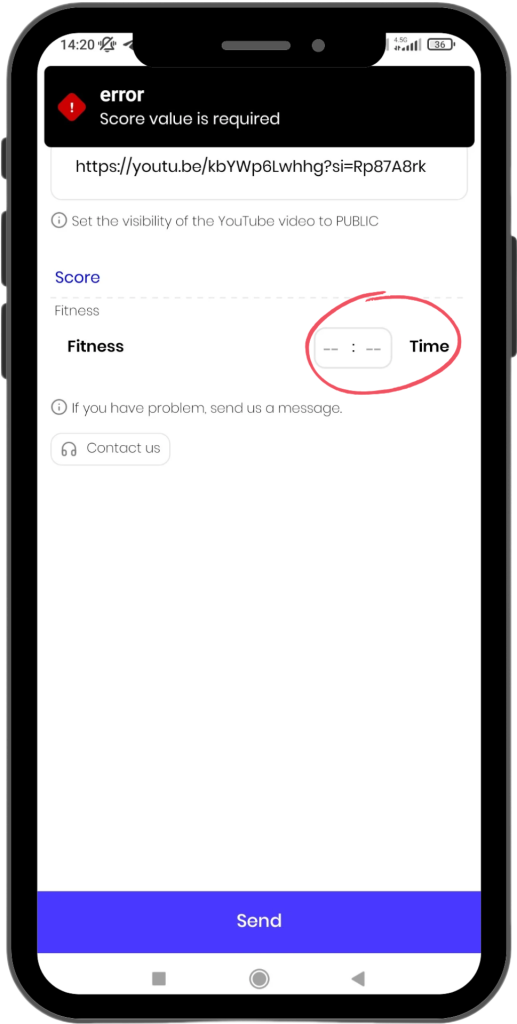
- This error indicates that you have not entered the score for your performance. For further guidance, please refer to the “How to Submit a Score” section.
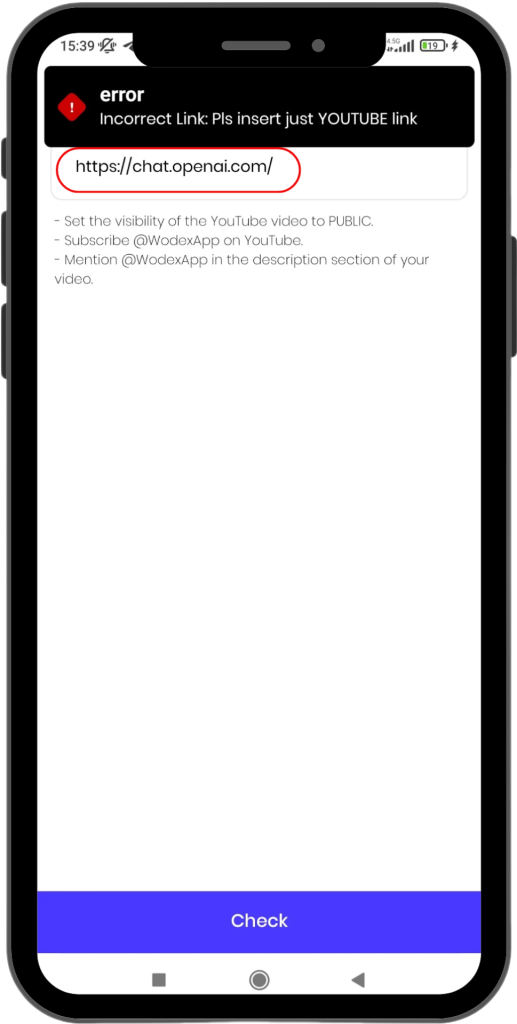
- This error indicates that the link you provided is incorrect. You are only allowed to submit a YouTube link.
- For instructions on how to upload a video to YouTube, please refer to the “How to Upload a Video to YouTube” guide.
Related Posts
Wodex League® 2025 Rulebook
Wodex League® is an annual athletic event designed to determine the fittest athlete of the year. The league follows a multi-stage structure that includes both online and in-person...
CrossFit Workout: Sunday, March 09, 2025
CrossFit Workout: Sunday, March 09, 2025 This for-time workout emphasizes speed, power, and endurance.Thrusters, a combination of a front squat and push press, engage the entire body with a focus on...
