Switching Calendar Types in the App
To Change the Calendar Type and Select the Persian Calendar, Follow These Steps:

Step 1: Open the Menu
- Click on the menu icon located at the top of the screen.
Step 2: Access Settings
- From the opened window, select the Settings option.
Step 3: Select the Calendar Option
- In the Settings page, click on the Calendar option.
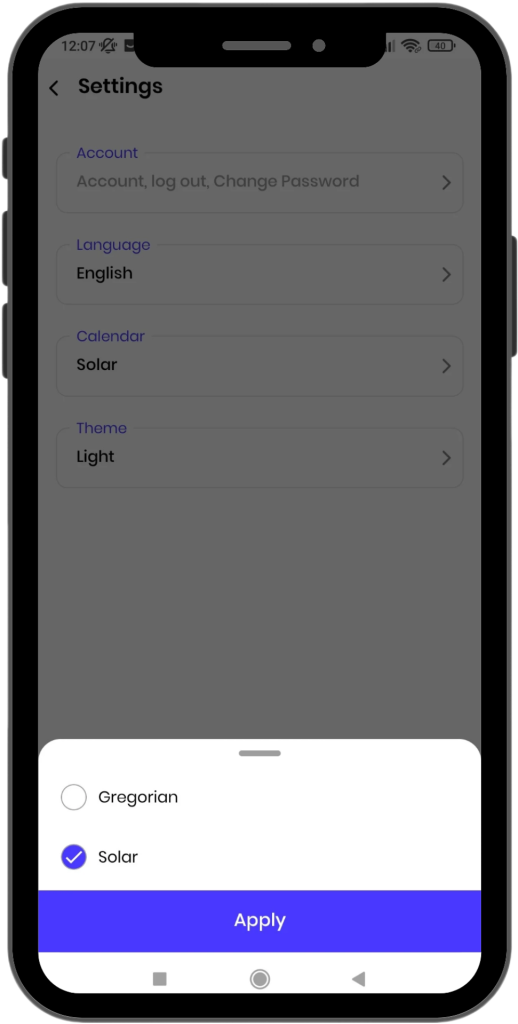
Step 4: Select Calendar Type
- In this section, choose your preferred calendar type.
- To select the Persian Calendar, choose the Solar option.
By following these steps, the app’s calendar type will be updated to your preferred setting.
If you have any questions or encounter any issues, our support team is ready to assist you:
Wodex League® 2025 Rulebook
Wodex League® is an annual athletic event designed to determine the fittest athlete of the year. The...
CrossFit Workout: Sunday, March 09, 2025
CrossFit Workout: Sunday, March 09, 2025
This for-time workout emphasizes speed, power, and endurance.Thrusters,...
Home Workout: Thursday, March 06, 2025
Home Workout: Thursday, March 06, 2025
This full-body EMOM improves lower-body endurance, upper-body strength,...
CrossFit Workout: Thursday, March 06, 2025
CrossFit Workout: Thursday, March 06, 2025
This strength and conditioning WOD challenges barbell cycling,...
Post Views: 256
